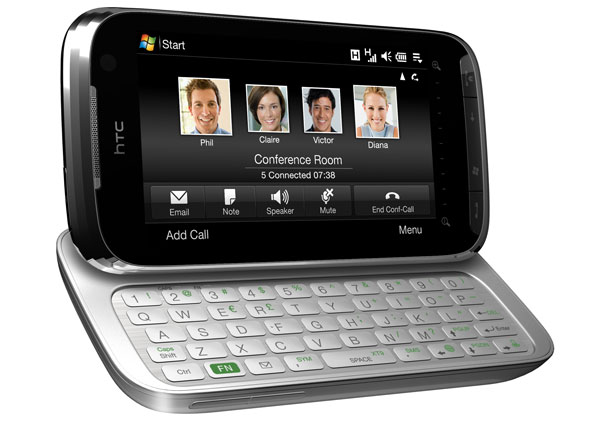That Google operating system rumor is coming true--and it's based on Google's browser, Chrome.
The company announced Google Chrome OS on its blog Tuesday night, saying lower-end PCs called Netbooks from unnamed manufacturers will include it in the second half of 2010. Linux will run under the covers of the open-source project, but the applications will run on the Web itself.
In other words, Google's cloud-computing ambitions just got a lot bigger.
"Google Chrome OS is being created for people who spend most of their time on the Web, and is being designed to power computers ranging from small Netbooks to full-size desktop systems," Sundar Pichai, vice president of product management, and Linus Upson, engineering director, said in the blog post.
The move has widespread implications.
One is that it shows just how serious Google is about making the Web into a foundation not just for static pages but for active applications, notably its own such as Google Docs and Gmail. Another: it opens new competition with Microsoft and, potentially, a new reason for antitrust regulators to pay close attention to Google's moves.

Sundar Pichai, vice president of product development at Google, announced the Chrome OS project.
(Credit: Stephen Shankland/CNET)The move also gives new fuel to the Netbook movement for low-cost, network-enabled computers. Those machines today run Windows or Linux. Google Chrome OS provides a new option that hearkens back to the Network Computer era of the 1990s espoused by Sun Microsystems' Scott McNealy and Oracle's Larry Ellison.
Google is making sure its standard antitrust rebuttal, that "competition is one click away," remains intact with Chrome OS, though. "All Web-based applications...will run not only on Google Chrome OS, but on any standards-based browser on Windows, Mac, and Linux, thereby giving developers the largest user base of any platform."
Another bit of intrigue comes with the corporate politics. Google has argued that offering its Android mobile-phone operating system isn't a big enough competitive issue with Apple that Chief Executive Eric Schmidt must step down from Apple's board. Offering a full-on PC operating system could intensify the Federal Trade Commission's "discussions" about Schmidt's dual Apple and Google responsibilities .
Google has a track record of upsetting the status quo, though, taking on strong incumbent players and rattling cages well beyond the computing industry. Google Docs competes with Microsoft Office. Gmail competes with Yahoo Mail and Microsoft Hotmail. Google Books aims to digitize the publishing industry. The Android operating system is designed to make smartphones cheap and ordinary.
'Rethinking' the operating systemWith Google Chrome OS, the company hopes to start afresh with personal computing.
"The operating systems that browsers run on were designed in an era where there was no Web," the blog post said. "So today, we're announcing a new project that's a natural extension of Google Chrome--the Google Chrome Operating System. It's our attempt to rethink what operating systems should be."
Among the benefits Google touted are "speed, simplicity and security," Pichai and Upson said. "We are going back to the basics and completely redesigning the underlying security architecture of the OS so that users don't have to deal with viruses, malware, and security updates."
Google is talking to Netbook partners now, and the project will become open-source "soon." It will run on members of the x86 and ARM processor families, Google said.
Google declined to comment on its plans beyond the blog posting.
The company also didn't mention how exactly it hopes to profit from Chrome OS, but it seems likely it's the latest variation on trying to get more people using the Web more often and more deeply--behavior that correlates with more searching and more search advertising.
"Any time our users have a better computing experience, Google benefits as well by having happier users who are more likely to spend time on the Internet," Upson and Pichai said.
Hints of Chrome OSHints of the direction have been abundant, but it wasn't clear Google would go as far as creating a product branded as a full-on operating system.
On the software side, one hint was Gears, a plug-in to give browsers the ability to run Web applications even when offline.
Next came Chrome itself in September 2008. Google said its ambition with the open-source browser was to make the Web a faster, richer foundation for Web applications. Naturally, Gears was built in from the outset, and Google continues to bang the Web-applications drum loudly.
Next came Native Client and O3D, plug-ins that let browsers tap directly into the power of local processors and, if all goes according to plan, match the performance of PC-based applications. Native Client is for the main computing chores, and O3D is for hardware-accelerated graphics, and Google wants to build Native Client at least directly into Chrome.
The other set of clues came from the Web side of the company's operations. Google's cash cow is selling ads alongside search results, but the company has been trying for years to build a portfolio of Web-based applications that people could use for everyday computing. Google Docs offers a Web-based word processor, presentation, and spreadsheet, and Google Apps bundles that along with Gmail and Google Calendar.
For others trying to make a run at Web-based applications, Google offers Google App Engine, a foundation for online Python and Java programs that can run at the scale of Google's own computing infrastructure, though free use is more limited.
One of the primary advantages of Google's cloud-computing approach is that data is available from anywhere you can find a networked computer--or, increasingly, mobile phone. It also permits more natural collaboration, since multiple authors can work on the same document simultaneously rather than e-mailing variations or sharing them on a central server. And with data stored on the Net rather than on a PC, upgrades and laptop theft are relatively painless issues.
The disadvantages are abundant, though. Web applications are slow and primitive compared to those that run on PCs, network access is far from ubiquitous, familiar applications are missing, years of accumulated files and data must be migrated to a new system, and not everybody is prepared to have precious corporate or personal information housed at Google or other companies.
The Net is a different place than when the Sun's JavaOS and network computers flopped in the marketplace, and Google is powerfully profitable. But many of the original challenges remain.